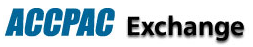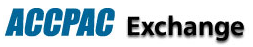
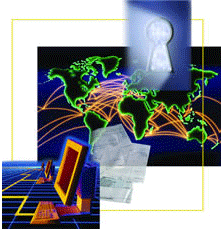 How ACCPAC Exchange Works
How ACCPAC Exchange Works
ACCPAC Exchange is an affordable EDI solution that utilizes the Internet, open standards and EDI software to enable you to conduct business transactions with your trading partners on all major VANs, as well as with users of other Internet-based EDI services.
Let us take the example of an outbound invoice (EDI document # 810) and follow this configuration diagram from the creation of an invoice to the delivery of the invoice to your trading partner. Prominent steps in the process are numbered from 1 to 7 below, and are matched to the steps in the figure below.
|
1.
|
A sales invoice gets created in the ACCPAC Advantage Series or ACCPAC Pro Series accounting application. ACCPAC Exchange continuously monitors the ACCPAC accounting application for new invoices. When a new invoice is found, the ACCPAC Exchange Transaction Manager determines whether the transaction needs to be sent by EDI or not. The transaction details are then made available for EDI communication.
|
|
2.
|
ACCPAC Exchange Transaction Manager runs the "mapping process" on the transaction, associating the application-specific data values with more generic EDI-specific information. For this process, it uses soft-coded map files and schemas, which vary from customer to customer. Finally, it takes the mapped transaction and converts it to an EDI or XML document, ready to be sent to the customer.
|
|
3.
|
The Communication Server encrypts the EDI file, and using either SMTP or HTTPS sends out the transaction over the Internet.
|
|
4.
|
ACCPAC Exchange interconnects at ACCPAC Online and decrypts the encrypted EDI transactions. It identifies the source of the file, verifies whether the sending company is a valid subscriber to ACCPAC Exchange services or not, and records the size of the payload for billing purposes.
|
|
5.
|
IBM Business Exchange Services then sends an acknowledgement communication to the sending company, and identifies the destination of the transaction. It determines whether the targeted trading partner is using a traditional VAN, IBM's Information Exchange VAN, IBM Business Exchange Services or ACCPAC Exchange. Depending upon the connection that a trading partner utilizes, the transaction file is re-directed.
|
|
6.
|
If the trading partner is using ACCPAC Exchange or IBM Business Exchange Service, the transaction is once again encrypted and sent over the Internet to be decrypted and processed on the other end. The destination company may send a functional acknowledgement, which travels through the same path in the reverse direction.
|
|
7.
|
If the trading partner is subscribed to a traditional VAN, the transaction is forwarded to that VAN through IBM VAN Interconnects. Once again, the destination company may send a functional acknowledgement, which travels through the same path in the reverse direction.
Similarly, an inbound EDI transaction travels from the trading partner to an ACCPAC Exchange user and gets processed in the ACCPAC accounting application.
|
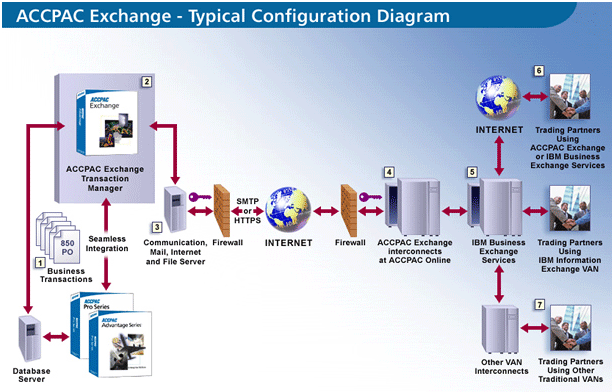
For more information please contact us at info@altitudeinfo.com or phone (604) 598-8480.
|
|